New! Easier! Google Mashups!

This just in from Professor Steve Doig who was kind enough to show us the Google mashup technique recently:
Colleagues: Some of you were interested in the Google Maps mashup I made a couple weeks ago showing faculty/staff addresses. But doing that requires some familiarity with html, databases and geocoding.
However, Google has just created a new easy way of doing those, if you're willing to enter your points of interest individually. You can play with it yourself at http://maps.google.com. Click on the "My Maps" tab on the left rail, and go to "create a new map." After that, it's just point and click.
Also, take a look at some of the examples under "Featured Maps", like the locations of all the major league baseball parks. A nicely academic use is the "America's Highway: Oral Histories of Route 66" link. There you see not only the route but also photos and interviews and videos along the way. I can see lots of application for things like that.
Steve


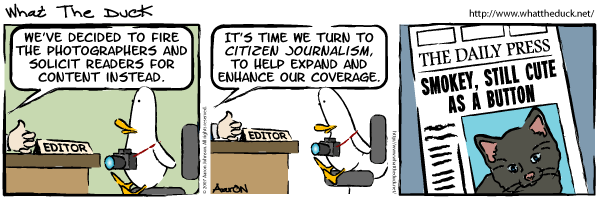
1 comment:
I created a map using the new Google map functions but I ran into a problem.
I have my map finished but I can't find any way to make it available to the public. Also, from the links I was unable to find the "Featured Maps".
Post a Comment