EasyWMA is installed in lab
...BUT only on the instructor's terminal in the editing lab -- or as I heard someone call it today, the Apple Room. (I rather like that.)
That shouldn't present a problem. It's all paid for and registered and fully functional. If you convert your WMA files (what you get from the Olympus digital recorders) to MP3s there, you can put the converted files into your Student folder or in our class 598thor site on the journalism server. You can access them from any of the terminals in the room (or from the public labs, come to that).
You'll have to download Audacity to the desktop of where you want to work. Our computer gurus are willing to put it on the computers but so far haven't found the time and access since it's time-consuming. IF you want to check, though, just go into the Applications folder and see if it's in there. If not, then just go ahead and google "audacity" and go to the site and download it. As you'll recall, it's very quick and easy. It'll all come back to you when you see it. And remember: since it's free and works on both Macs and PCs, you can easily download it at home where it will stay on your computer, unlike with the editing-lab computers.
Let me know if you have any questions.


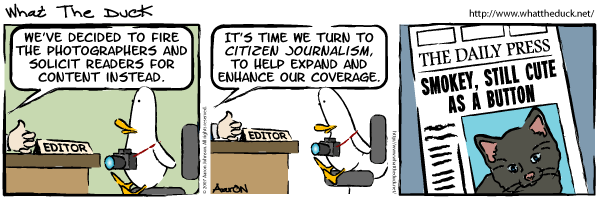
3 comments:
What did you decide about opening up the lab this coming Saturday? Nia and I were hoping to get in and do some work on our end but don't want to inconvenience you if that doesn't fit your schedule. Let us know what works for you!
I can be there at 8 to open it for you -- or later, if you'd like. I'll be in town and eager to help.
Nia just emailed me back and said 8 would be great, so we'll plan on being there then unless we hear from you otherwise. thanks!
Post a Comment